
Many readers of Strata-gee have some kind of role in the consumer electronics/custom integration world. But how do you define that role? You might, for example, think you are a manufacturer of speakers. Or perhaps you help design and install A/V systems in residential environments. But actually, what we all really do is elevate the enjoyment and the elegance of the end user’s lifestyle.
That point was driven home to me when I had the opportunity to experience Crestron battery powered motorized shades – and its Crestron Home control solution – in my very own home.
See my review of Crestron Battery Powered Motorized Shades
[NOTE: Please see my full disclosure below…]
Coming out of the period of COVID with its 24×7 lockdowns, where we all spent more time in our homes than usual, my wife (aka Mrs. Strata-gee) and I decided to remodel our family room, one of the most frequently used portions of our home. This is a project that I expected would take a few weeks or so…at most. It would end up taking more than a year in total!
Construction Delays and Parts Shortages Delayed the Project…Sound Familiar?
There were many reasons for the extensive delay. First and foremost, we apparently weren’t the only ones who decided to refresh their homes post-COVID, and contractors were booked solid. Then, construction took longer than expected as materials were still not readily available due to supply chain issues.
Even Crestron took quite a bit of time to get samples to us in order to enable us to choose our preferred shade material. At the end of the day, it all worked out and the installation was completed. We have been living with the Crestron shades for several months now, allowing me to gather thoughts for this review.
The Room
The room, seen in the photo at the top, is a relatively standard-sized, rectangular-shaped family room, connected to a kitchen on one short side of the rectangle and a living room on the opposite short side. The central entry hallway connects to the front long side. On the opposite long side of the room facing the backyard are three windows – two single-width windows grouped on either side of one much larger picture window.
This room has not had any type of significant remodeling for years…a couple of decades really. The walls were paneled and we had no idea what we’d find when the paneling was removed. What we found was some of the underlying wallboard was damaged and needed replacement.
We also sought a total refresh including a new brighter color scheme, new carpeting, and all-new furniture. it was a total makeover.

First Choice: The Type of Window Treatment
Of course, there are many options for types of window coverings, so why did we choose to go with motorized roller shades? Shades are an easy and effective option for aiding in the environmental control of natural light, both in terms of controlling the amount of the intruding outdoor light itself, as well as providing effective solar control to prevent heat gain in the summer (or heat loss in the winter).
Shades also provide added privacy and an enhanced degree of security. Crestron’s wide selection of fabrics (more on this in a bit) allows you to choose between semi-translucent (letting some light in) and scaling all the way up to full blackout (no light intrusion), based on your preference.
After years of heavy drapery in this room – combined with manual roller shades – new shades seemed to be the most attractive option for us.
A side note to our choice of shades – as I write this, much of the country, including the Northeast where I live, is under a heat dome with lots of sun and record 90°-to-100° temperatures every day. We sincerely appreciate the added solar control we have gained with these motorized shades.
Next Choice: Configuration
Our next choice: Should we choose one long shade that covers all of the windows…or rather select three independent shades that can be operated together or independently, depending on the natural light at any time? It was a bit of a debate as one roller shade might be a little more convenient, while multiple shades would be more flexible.
We chose the latter for maximum flexibility, knowing that the Crestron Home system would allow us the ability to control them independently or in grouped operation.
Pre-Installation
A couple of years ago, Crestron provided me with a small demo system that enabled me to try out various Crestron products in an active system. I do not live in a fully automated smart home, and the Crestron system was used primarily to test individual devices at my desk. Although this system is made up of demo products (controller and PoE switch) from Crestron’s lab, it made sense to use this gear as part of this system expansion to test out the new shading solution.
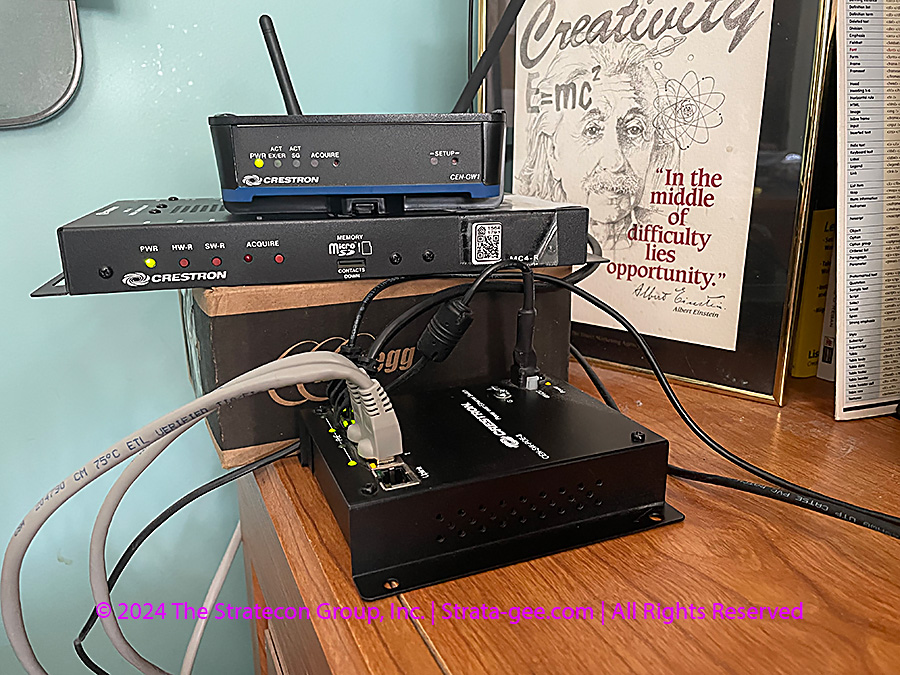
Also on this system are a couple of Crestron modules that allow us to automate a couple of room lamps. We chose to incorporate these newly automated lamps into our remodeled family room as well.
Crestron arranged for our shades to be installed by The Source Smart Home Automation, which is based near our home in Central NJ. In business for twenty years, The Source has grown to become one of the top integrators in the New York Metro area. The company is headed by the well-known and well-regarded founder and CEO Todd Anthony Puma.
STEP ONE: Which Crestron Shade Model We Chose
With new wallboards in our newly remodeled family room and no readily available AC power at the window location in question, we decided to forgo an electrician (who would open holes in our new wallboards in search of AC power) and instead go with Crestron® Battery Powered Shades (CS-SHADE-ROLLER-BATT). With no AC power connection required and wireless control via SG wireless communications, these shades are the perfect solution for retrofit installations. This is Crestron’s original battery-powered shade which runs on 8 D-cell batteries and where the works are hidden behind a fascia panel. (Crestron now offers a newer version with internal rechargeable batteries inside the roller, so no fascia panel is necessary.)
This same fascia has a cleverly designed integrated battery holder for the 8 D-cell batteries required to power the Digital QMT shade motor, keeping the batteries hidden but easily accessible via a flip-down battery holder. According to Crestron, batteries should last approximately 3 years between replacement on average.
I should note that we have already had to replace batteries in one of the shades, but the others continue to run without fail. However, I suspect this change was required because of a battery issue rather than a motor issue.

A Silent Motor is the Key
There are many really great features to these battery-powered shades, but perhaps the most important one, as we will come to learn, is the motor itself. These shades utilize Crestron’s Digital Quiet Motor Technology™ which they say “provides silent operation and precise positioning.” I know, that sounds like marketing hyperbole, but I can vouch for the accuracy of that statement.
These shades are not just quiet…they are utterly silent. No one in my family, or whoever has visited us, can hear these shades operate from a normal seating position. Except…that is…for our cat Lily. Somehow SHE can hear them in action…but no human ears can detect any sound (without putting your ears really close to the roller). The motors also feature a brushless design which suggests a “reliable, long-life operation” the company says.
I should take a moment to add that many of the features of these shades are NOT designed for the user – rather, they are there for the integrator. For example, the shades are designed to be really easy to install, which is of course good news for the installer if not necessarily important to the end user. However, the shades also feature: automatic torque calibration to detect obstructions and avoid damage…programmable stop points for easy scene customization…local push-button interface for easy setup and testing…onboard multicolor diagnostic LED…and real-time remote activity monitoring and status feedback, and more.
If you are an installer, what’s not to love?
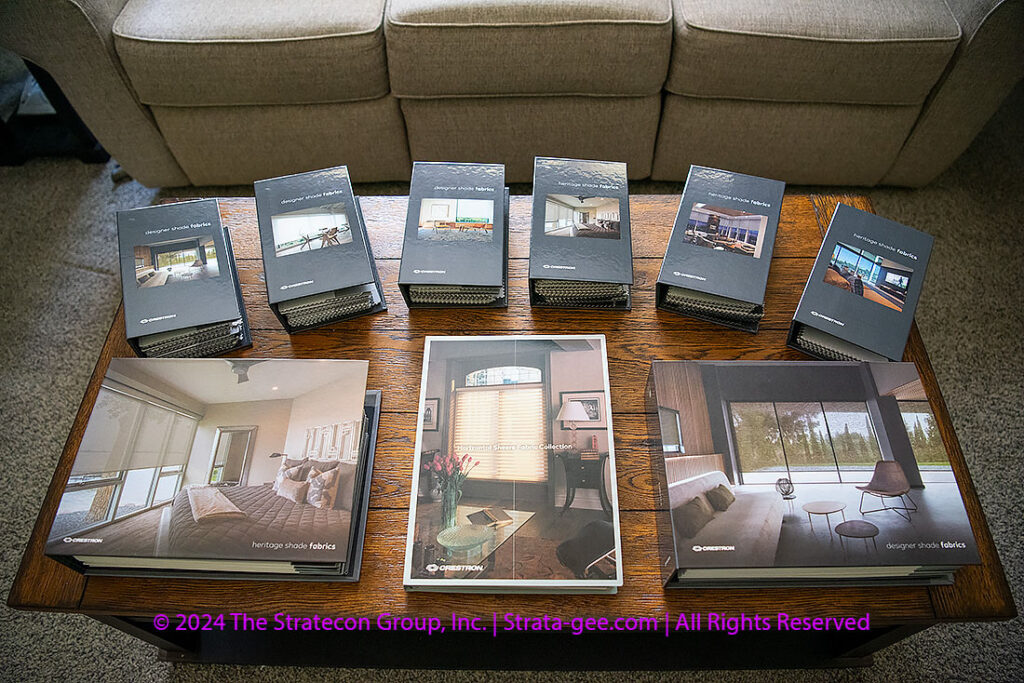
STEP TWO: Selecting the Shade Material
Crestron was in the process of getting new sample books put together, so we had to wait a bit for them. But when we got them, it was…in a word…overwhelming. Mrs. Strata-gee was the head of our design department and she discovered, both to her delight and my horror, that Crestron offers literally hundreds of shade material options, made from a wide variety of different materials, colors, design patterns, and degrees of translucence (which controls how much light is passed through). No matter what your taste may be, I can assure you that Crestron shades has a design just for you.
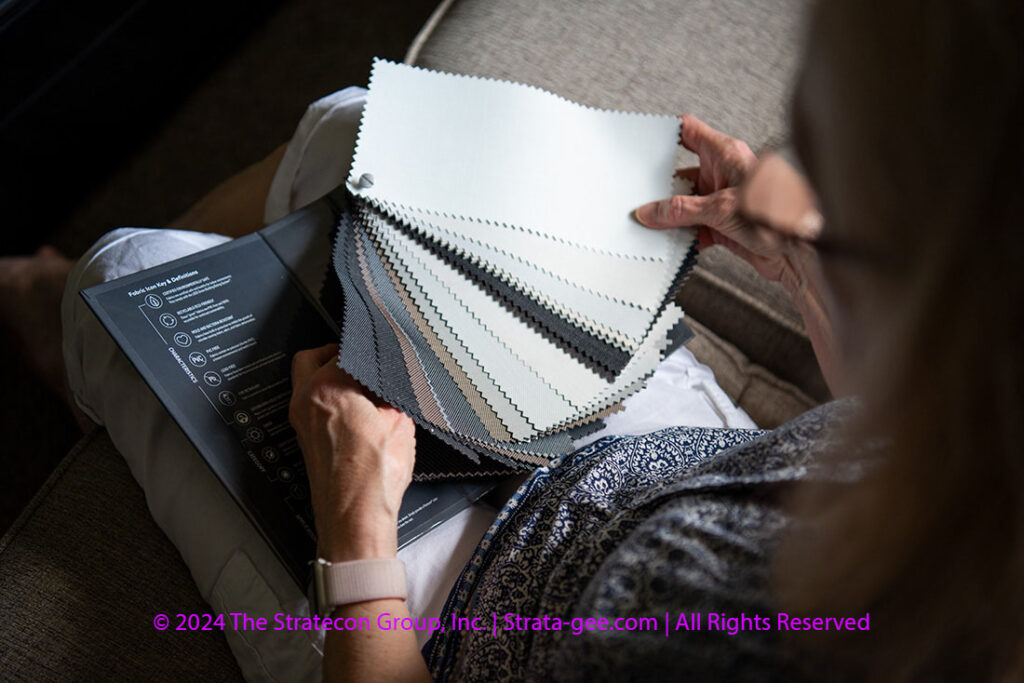
It was here we got some good advice from our integrator, Todd Anthony Puma, who pointed out that if we choose total blackout shades, they will have a fairly thick white backing visible to the outside world. However, if you step up the transparency just a notch, you’ll still get substantial light blocking, but without that extra blackout layer, such that the attractive material you selected is visible from the outside for a nicer curb appeal.

After going through the books over and over again for a few weeks, and with Todd’s advice in mind, we narrowed it down to a couple of options that would work, and finally selected Sheer Weave 7450 – Parchment – CSF-74P02-LF. This is a darkening shade that is not totally blackout. Mrs. Strata-gee and I really like the look…inside and out.
STEP THREE: The Installation
On installation day, the team from The Source arrived early to get set up. Crestron had already shipped the shades and assorted installation materials, but they were still all in their shipping crates. The team set about unboxing everything and laying out all of the brackets, shades, and other materials.

The Source’s lead technician, Jason Johnson, handled the bulk of the physical installation, rechecking measurements, installing the brackets, mounting the shades, and building out the fascia. At the same time, Todd prepared the network, installed the Crestron gateway, checked the communication between the Crestron network and our home network, installed the Crestron Home app on our smartphones, configured them, and checked that everything was operating properly.

STEP FOUR: Finishing the System
It took only a few hours to complete the installation and train the homeowner (me) on how to use the system. But while The Source was done and Crestron was done at that point, Mrs. Strata-gee decided the installation could use just one more small touch – custom drapery panels to finish the look.
So working with a designer from a local window treatment store, we again looked at a wide range of materials, chose one we felt best complemented the design, and ordered the drapery. Some weeks later, the custom drapes were installed and the entire project was complete.
Living a [Partially] Automated Life
Operating the shades is a snap. Todd left us a physical button to allow us to operate the shades without the need to pull out our phones to access the Crestron Home app. This is so smart and makes it such that anyone in the room can operate the shades, even if they don’t have Crestron Home app on their phones.
However, with the Crestron Home app, you can do so much more.

It is surprising how something as simple as motorized shades can make life measurably easier and more pleasurable. Admittedly, prior to this, we had been using manual shades which, although not difficult to operate, required leaning over a sofa to accomplish the task…a bit of a headache.
System Status Feedback and Full Control
Now, with a simple touch of a screen, you have full control – not just of a device, but of your home environment. Here is where the Crestron Home app comes into play. In the app, I simply select “Family Room” and I have immediate status feedback on the systems in the room. You can see that in the photo below, just under the room title. As I write this, for example, it’s telling me that it is 75 degrees in the family room and the shades are open. It’s very cool to be able to get this type of real-time system status feedback.

I can open or close the shades easily from this screen, or I can open the Shades section by touching on or near the “Shades” title to open up a more detailed screen with options (see the Shades detail screen below). I can put all shades up/down with one push if I like. Alternatively, I can choose to close only one or two of them, if the sun is coming in at a certain angle. Finally, using the “+” or “-” buttons I can move them all incrementally such that they are all positioned exactly where I want them or need them to be. Neat!
My Thoughts on Crestron Battery Powered Shades
The Crestron Battery Powered Motorized Shades exude that traditional Crestron “overbuilt,” rock-solid look and feel that really enhances the overall experience. I am not a capable enough wordsmith to articulate the magic words that express to you just how smoothly, and silently, these shades operate, and how that experience affects the user. It is impressive and we’ve been enjoying our few months of experience with them.
I should note that I have not yet explored all of the options made available to the user via the Crestron Home app – such as the ability to set up scheduled events that include the shades and lights, or to set up custom actions. But it’s very cool that these options are available to users and that they are intuitive and easy to use.
BUT: Houston…We Have a Problem
For the sake of a full and honest review, I feel compelled to tell you that everything was operating perfectly, until about a month and a half ago. We had a local power outage and when the power returned, the Crestron Home system was no longer communicating with my home network.
And with that, I now had a new experience that I’ve read about from other smart home users – my smart home was now dumb. This is a very frustrating situation for homeowners…and I felt that way a little myself.
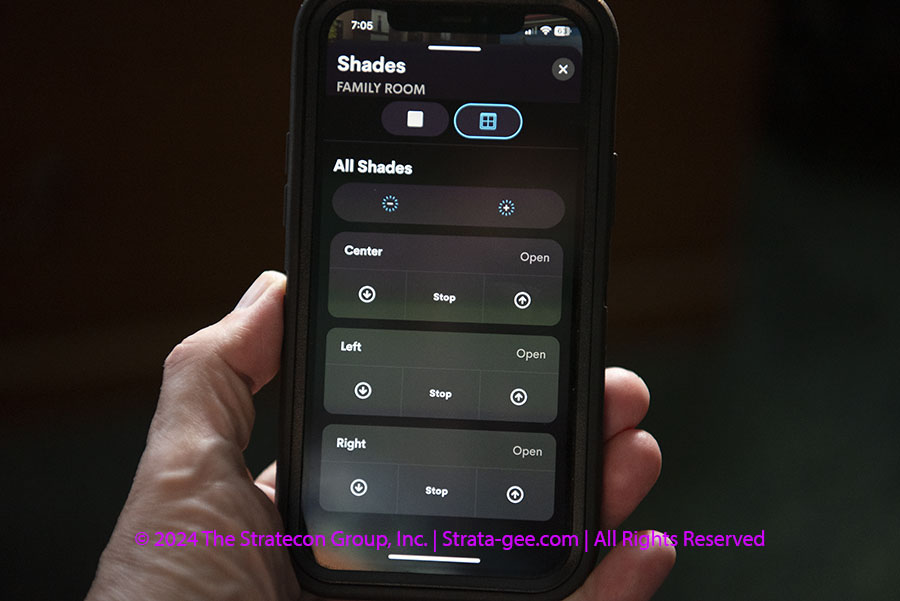
Rebooting Didn’t Work…Until It Did
I tried all of the normal stuff, rebooting devices and the like, but nothing seemed to work. My home network was working…but the Creston Home system wasn’t able to communicate with it. So I reached out first to Crestron (“Too many variables to diagnose over the phone, reach out to your integrator”), and then to Todd and The Source. They came out a bit later (working us into their busy schedule) and Todd diagnosed and swapped out a bad cable within the Crestron gear. That seemed to do the trick and we were back in action.
Then, a couple of weeks later…it happened again! This time, after our power returned, I zeroed in on the Crestron devices. By disconnecting all the cables, including the power, to the Power over Ethernet Switch, and then carefully reseating them, the Crestron network immediately reconnected to my home system and the problem was resolved again.
I’m not a technician, but don’t believe that this whole episode is indicative of a defect in the system. I think it is probably due to my temporary setup up here in my office which was not properly installed as it would be in a new, permanent smart home installation. Or it could possibly be another example of the reality of our Tech lives these days. Electronic gear, including the PoE switch, sometimes needs to be rebooted. When I initially was troubleshooting the first incident by rebooting everything, I had missed the PoE switch. Since I discovered that, there have been no further problems.

My Recommendation
What I can tell you is that the Crestron Battery Powered Motorized Shades look great and operate perfectly. The system engages the moment you touch your screen in the Crestron Home app with no perceptible lag…instantly. The Crestron Home control system offers users the ability to operate the system with simple one-touch commands, or go deeper into the operation with more options…it’s up to the user!
I can heartily recommend Crestron Battery Powered Motorized Shades, whether for your own home or – if you are an integrator – for installation into a client’s home.
With the push of a button in the Crestron Home app, Crestron has automated a more elegant lifestyle for the Green family, as they would for your family or your clients’ families!

See the extensive line of superlative home technology solutions from Crestron Home by following this link…

Learn more about systems offered and installed by The Source Smart Home Automation here…
With Appreciation
Finally, I’d like to express my appreciation to Crestron for this opportunity…it was fun! And I’d like to thank The Source for their ready expertise and professionalism.
FULL DISCLOSURE
Upon learning that I was in the process of remodeling the family room in my home, Crestron offered to provide motorized shades to facilitate this review. I am not being compensated to review this product. The company did not tell me what to say in the review and – like you – they are only just now reading it. Crestron was not given an opportunity to preview the text of this post in advance of its publication, and I have not discussed my findings with anyone associated with Crestron prior to its posting. Strata-gee readers always get my thoughts first.
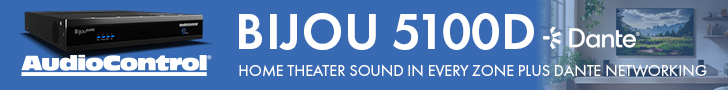




Just what we need something else to reboot. I can’t wait until I have to reboot my toilet.